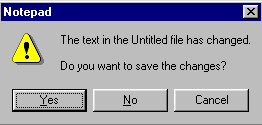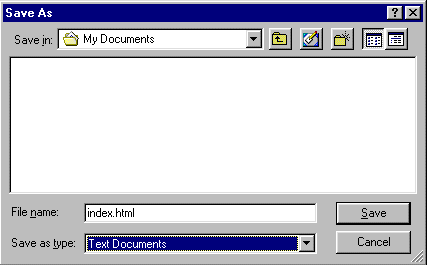Menu
Search |
Notepad Tutorial
Click on
"Next" to continue with tutorial
|
| |
If you try to
close Notepad by clicking on the "x" in the upper right hand corner of the
window before saving, the message below will appear:
|
| |
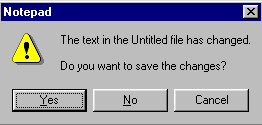
|
| |
If you want to
save the changes choose "Yes".
Name the first page of your web site
"index.html" because when you upload this file to a web server, the server will
automatically search for "index.html". The .html makes this a web page.
Then
click "Save":
|
| |
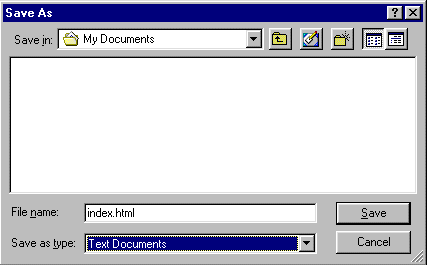
|
| |
Save the document in a folder that you can find again easily, for
example My Work folder. You can repeat this process with your other pages, such
as template.html, aboutme.html, etc.
Next we'll learn how to edit your new
pages. |
| |
Next |