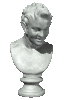 |
GIVING YOUR WEB PAGE A TITLE
|
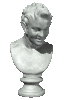 |
![]() When creating
a piece of work you always need a title so that the person reading it will
know what it is about. This same principle also applies to a web page.
When creating
a piece of work you always need a title so that the person reading it will
know what it is about. This same principle also applies to a web page.
On a web page the title is the writing, which will appear at the top of the browser window. In most cases this is the blue box at the top of the web page.
When creating a title for your web page it would also be a good idea to create a sensible title because they will be some people who will like your page and will use the title as a bookmark to get back to it.
In order to create a title you will need to follow the steps below
1) You will need to create a opening title tag by typing in the word title between two angle brackets <> like the example below.
<title>
2) Once you have created your opening tag you will then have to type in the title of your web page right after the second angle bracket. By doing it correctly it should look like the example below.
<title>My first web page
3) When you have done this you can then finish creating your title by creating a closing tag. You can create one by typing in the following symbol and word, a forward slash followed by the word title between two angle brackets <>. If this is down correctly it should look like the example below.
</title>
4) By typing a closing title tag you will now have created a title for your web page and your whole html text should look like the example below.
<title>My first web page</title>
If it does not look like the example above it is strong recommended that you follow steps 1 to 3 again.
To continue the tutorial please click on relevent links below.
Note: The first link will take you back to the previous section of the tutorial when the second link will take you to the next section
|
Full Tutorial Route:
|
| To view another page from the Tutorial Free Zone or to exit this tutorial please click on the word contents to your right. |