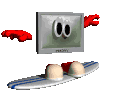 |
VIEWING YOUR COMPLETED PAGE IN A
INTERNET BROWSER
|
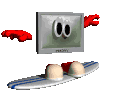 |
![]() Once you have
completed all the html writing in notepad you should now be ready to see the
finished result in an Internet
Once you have
completed all the html writing in notepad you should now be ready to see the
finished result in an Internet
browser. If you were using the Windows operating system your Internet browser
would normally be Internet explorer however in same cases it will be Netscape.
Before you view your completed page however it must be stressed that you need to save you work twice in notepad, once as a txt file and the other as an html file.
In order to save your work you should save it the same way you would normally save a word or excel document.
If you are unsure of how to do this however you can follow the steps below
Saving your work as a text file
1) Go to file and then select save as
2) When the save as box opens type in a file name which you will remember, something like web page or even your own name followed by homepage. An important note is just make sure you remember your file name as you will need to find these file later on.
Saving your work as a html file
In order to save your work, as an html file you should follow
the same two steps above but once you have typed in your file name you should
then add a dot followed by the letter html to it (see example below.)
Webpage.txt - Save as text file
Webpage.html - save as a html file
To see how you can view your completed web page please click on the View Me link below.