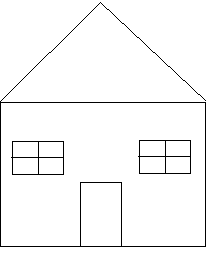|
In the classroom
Misconceptions
Misconceptions are not the same as mistakes. A mistake
is where for example one types in the number 0 instead of the letter O,
(e.g. writing 0FF rather than OFF) while a misconception is where something
is misunderstood - or understood in a different way to the one intended.
Very often a misconception will be understood intuitively - that is, it
will follow from an unstated belief about 'the way the world is' rather
than being the product of well thought through reasoning.
Some common misconceptions in this area which have
been held by both BTs and pupils are:
- Thinking that the name of a procedure matters. Young children will
often think that a procedure will draw a square if and only if it is
called 'square'. The misconception is that it is the name that gives
the procedure its power rather than the sequence of instructions.
- Not understanding that a computer needs explicit instructions for
everything. An example here is that when pupils write a procedure to
control traffic lights (ending with the green light on) they may not
tell the green light to switch off at the end of the procedure - and
so it will stay on. The misconception here is that procedures reset
to their initial state when they restart or repeat.
- Misunderstanding some common commands. For examples pupils will often
use the instruction "IF INPUT 1 IS ON THEN STOP" when what
is required is "WAIT UNTIL INPUT 1 IS ON STOP". The misconception
here is of the nature of the command - how it works.
- These last two misconceptions can be combined. For example pupils
often write "REPEAT" at the top of a sequence of instructions
and do not put an "END REPEAT" instruction at the end. This
is due to a misunderstanding of the nature of the 'repeat' command,
in particular that one needs explicitly to tell a computer what to repeat
- and how many times.
See also the misconceptions section of the 'Constructing
a computer-controlled model' page.
 Return
to the top of the page Return
to the top of the page
Classroom examples
You should have a look at the lesson plans and student
worksheets for a unit of five lessons
planned and taught by Elizabeth Doyle.
Elizabeth has also produced a booklet
(a zipped file) and a scheme of work
for Logo in Year 8.
|
Over his Easter vacation, a year 8 pupil
taught by Nabil Hassani produced a set of procedures to make the
picture shown opposite - and after only two lessons! You can download
his set of procedures (for MSW Logo) and examine them. Type 'house'
to draw the house.
The pupil has used nested procedures
and repeats, but not variables (remember he had had only two lessons
in Logo), and when you examine his code you might think whtether
it could be written more efficiently.
At the end of the project the pupil produced
an interesting evaluation of his
work.
|
|
 Return
to the top of the page Return
to the top of the page
Teaching point
In this session, you look at one way to differentiate
by task. This example is interesting because the product as seen on the
screen or page is the same whatever set of procedures is used to make
it - but in another important sense the outcome is very different when
different kinds of procedure are used. When you write lesson plans, you
need to think how to allocate different tasks to different groups thinking
about questions such as: Do the pupils all start the same with some tasks
as extensions? Are different groups set different tasks from the outset?
Are different tasks introduced infomally as you go round the class? How
will you build on the variety of tasks in the following lessons?
 Return
to the top of the page Return
to the top of the page
Other Resources
The DfEE Schemes of Work
You should look at the following units of the DfEE
schemes of work:
Key Stage 2: unit 2D, Routes;
unit 4E, Modelling
effects on screen;
Key Stage 3: unit 6, 'Control
- input, process and output'.
 Return
to the top of the page Return
to the top of the page
Books/Papers
There are many books and articles written about pupils'
use of Logo. The classic starter is Seymour Papert's 'Mindstorms' (Institute
library reference Mim Loz PAP).
The Institute's maths department is a world leader
in researching the use of Logo in the teaching of mathematics so there
are over 70 books and dissertations in the library which you can find
by searching on 'Logo'.
 Return
to the top of the page Return
to the top of the page
|