| By now you'll
have noticed that the tabs at the top of the page and
the buttons down the side are all images which are links
to other pages.
Let's
take a closer look at the "Links Within a
page" tab.
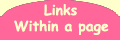
The source is:
<a
href="links.htm"><img
border="0" src="images/Onpage.gif"
align="center" width="120"
height="40"></a>
Lets break it down:
| <a
href="links.htm"> |
|
|
a
link which is going to go to the page links.htm |
| <img
... > |
|
|
instead
of text between the <A> and </A>
tags we have an image. |
| border="0" |
|
|
thickness
of border |
| src="images/Onpage.gif" |
|
|
the
location of the image file on disk |
| align="center" |
|
|
the
alignment of the image |
| width="120"
height="40" |
|
|
the
dimensions of the image |
| </a> |
|
|
the
end of the hyperlink command |
|